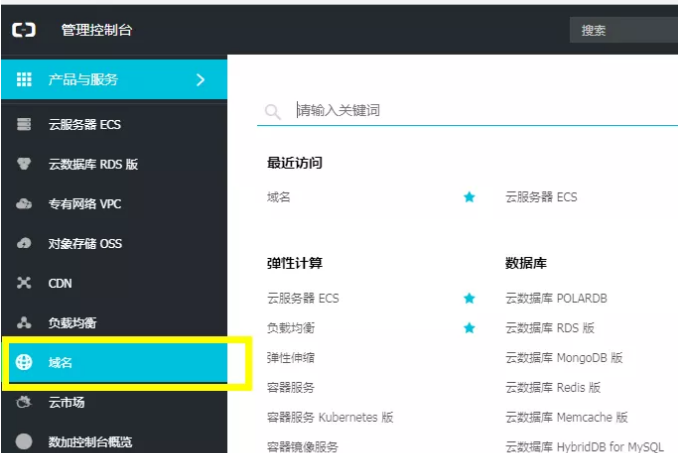via 浏览器 vconsole 插件代码 手机浏览器页面在线调试 日志
手机浏览器页面如何调试,使用vconsole插件
via 浏览器 支持js脚本
1.下载via浏览器。自己搜索下载即可
2.右下角三杠 点开设置-》脚本-》右上角+
// ==UserScript==
// @name vconsole
// @namespace https://viayoo.com/
// @version 0.1
// @description try to take over the world!
// @author You
// @run-at document-start
// @match http://*/*
// @match https://*/*
// @grant none
// ==/UserScript==
var d=document;
var s=d.createElement('script');
s.setAttribute('src', 'https://cdn.bootcss.com/vConsole/3.3.0/vconsole.min.js');
s.setAttribute('charset','utf-8');
d.head.appendChild(s);
let vConsole = new VConsole();